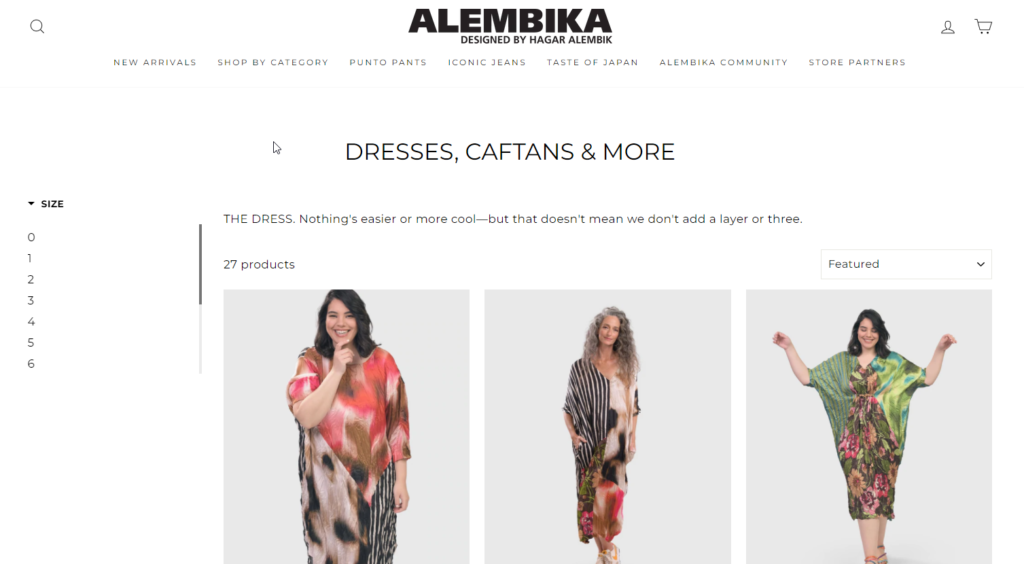Did you know we have a SIZE FILTER on our shopping pages to personalize your experience?
When we launched the Spring-Summer season two weeks ago, we also added features to enhance shopping, which I detailed during our first Zoom Café of the season. Another great feature I want to point out is our Size Filter. It’s very cool.
Take a look at the cute little tool to the left of the page you are viewing (see example in the image above and below). Simply click the arrow to select your specific size and voila! Now you will just see the designs available in your specific size.
But wait… Did the piece you love disappear? No worries! Click X to clear the filter, then click the item you love. Select your size (unavailable sizes are ghosted), and click “Notify Me” on the right. Follow the easy prompts to be notified by email when your size is back in stock!
Happy Week,
Yael