Make sure you never miss a beat! It’s easy—just add Alembika to your email and SMS text contact lists. Here’s how…
Add us to your email contacts:
- Drag and drop any email message from Alembika USA to your Primary inbox, as shown in first image.
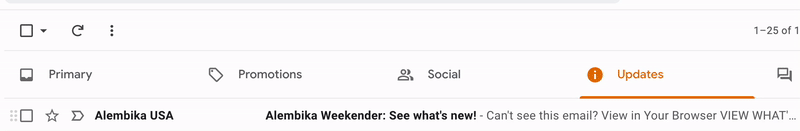
Alternatively, if your inbox is not set up into folders, as above, open any Alembika email and click the little arrow by the subject line.
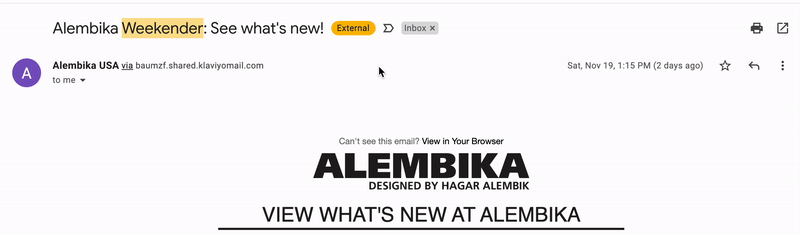
Every once in a blue moon your email can land in a spam folder, arghh! If this happens, you can mark your Alembika email as “Not Spam.” Here’s how:
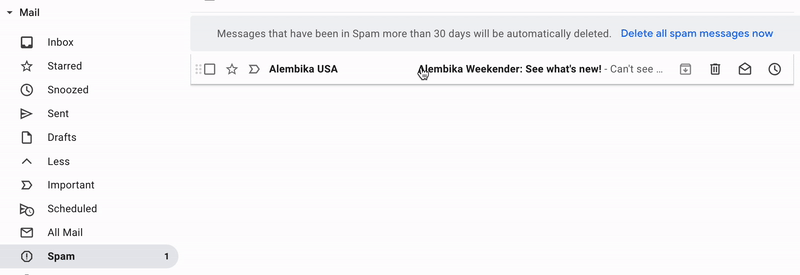
2. Finally, at the bottom of your screen, you will see a pop-up notification that looks like this one. Click Yes. Now you will get Alembika in your proper inbox and never miss a beat!
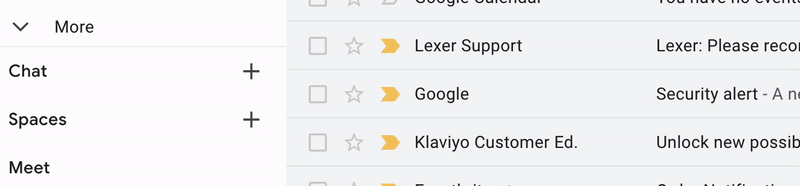
Add us to your SMS text contacts:
1. On your phone, go to your SMS text messages from Alembika and click the phone number: 1 (833) 240-3602. |

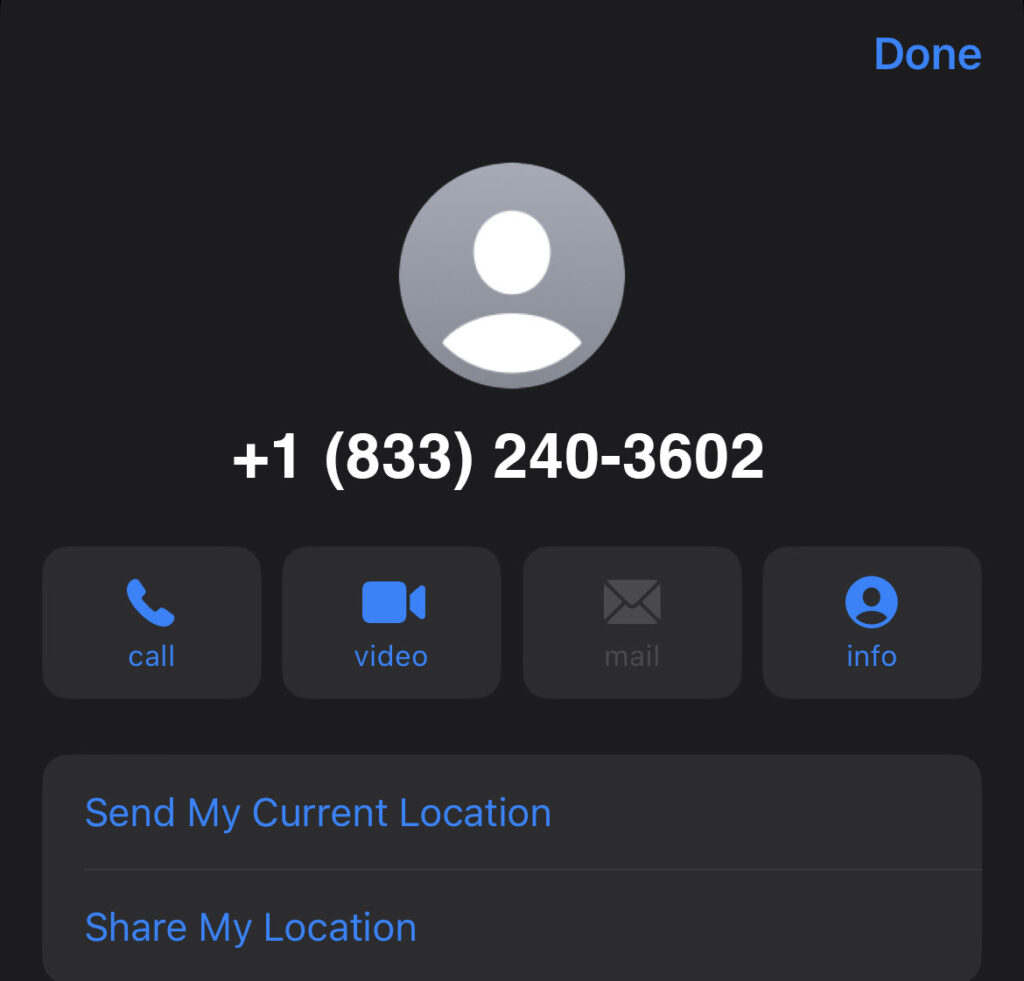
2. Next, press your phone’s info button to create a new contact.
3. To add us to your phonebook’s contact list, press Create New Contact.
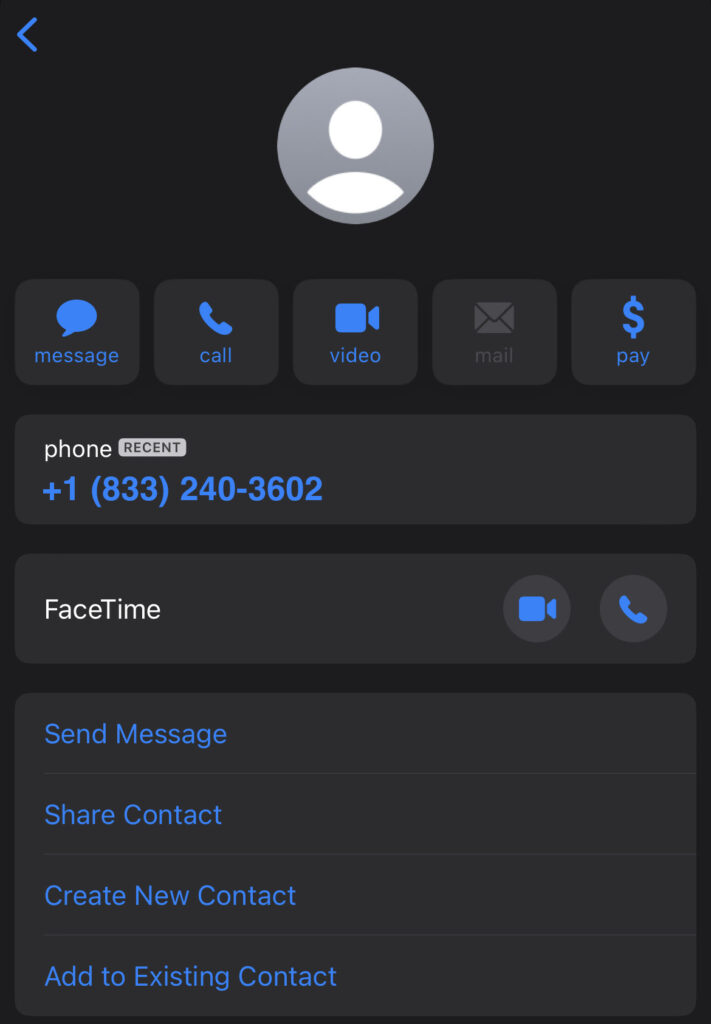
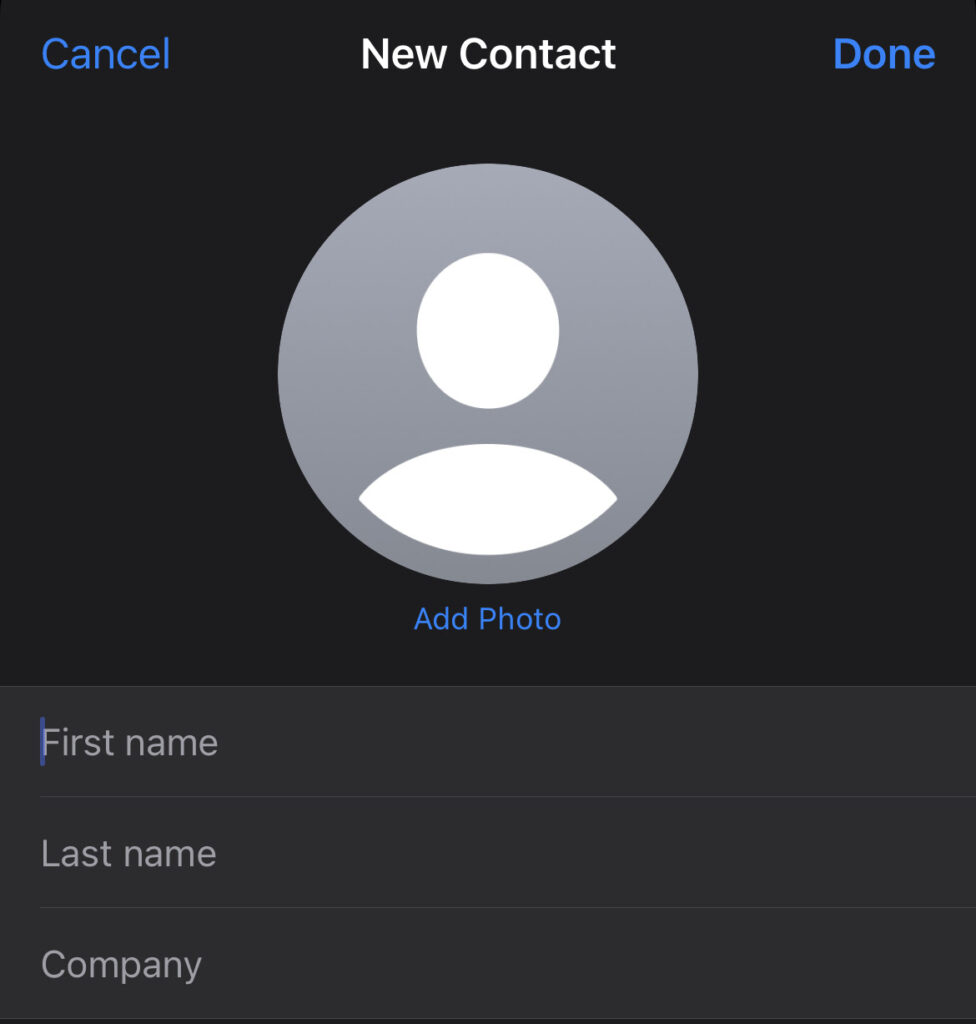
4. Lastly, name your contact “Alembika” so you never miss a special promotion or event. Welcome to the family!



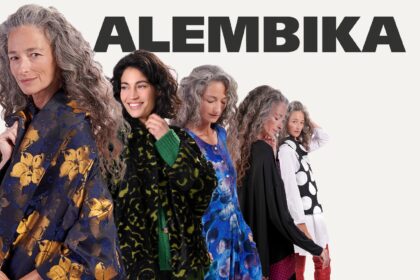

I’m interested in long black dress with long sleeves – full style
Can’t find it
Please send me a picture of it
HI! My name is Susie Singer Carter and I am an award-winning female filmmaker. I am currently doing a documentary on LONG TERM CARE called “No Country For Old People” and I am trying to connect with Jean Stone . I am wondering if you can help me?
Thanks s much in advance!
Best,
Susie